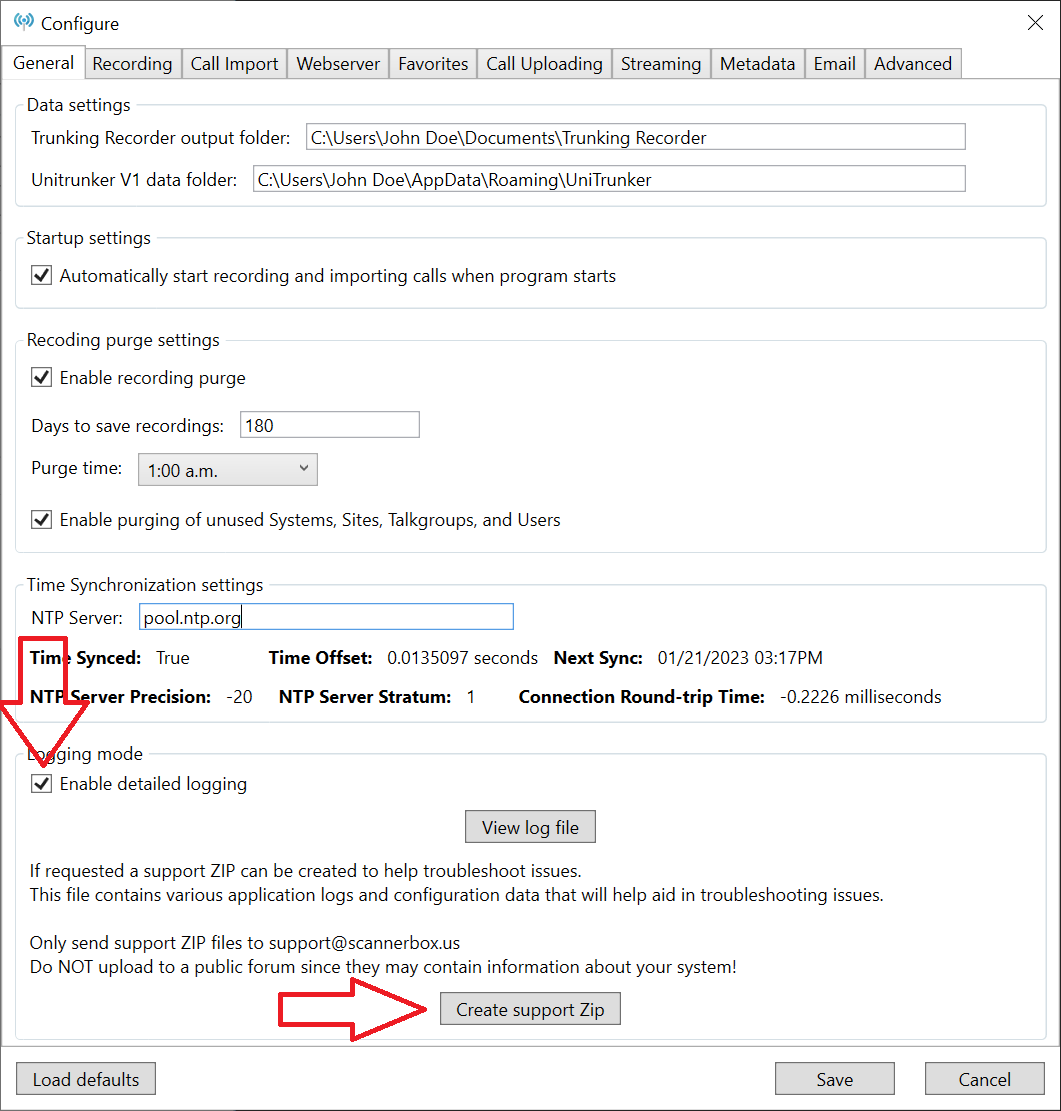Support
If you are having trouble email support@scannerbox.us with a detailed description of the problem.
Trunking Recorder Detailed logging
To help troubleshoot issues please enable detailed logging and create a support ZIP. This file contains various logs and configuration data that will help aid in troubleshooting issues.
- Start Trunking Recorder.
- Click the "File" menu and click on the "Configure" option.
- Check the box towards the bottom of the page labeled "Enable detailed logging".
- Click the "Save button".
- Wait for the issue to happen again.
- Open the "Configure" menu again.
- Click the "Create support Zip" button (It may take a few minutes to create the Zip, during this time Trunking Recorder will not respond to your clicks).
- A new Zip file should be created on your Desktop.
- Send Zip file to support@scannerbox.us